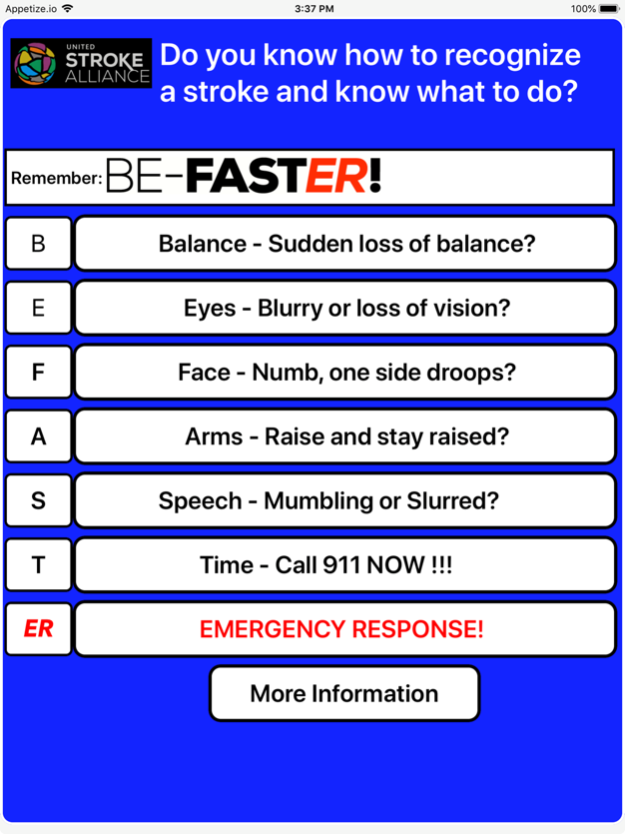BE-FASTER!
Continue to app
Free Version
Publisher Description
Do you know how to recognize a stroke and know what to do? Remember BE-FASTER! You may save a life.
This app is designed and produced by United Stroke Alliance (www.unitedstrokealliance.org) and developed by a member of its Advisory Board.
The copyrighted symbol BE-FASTER! (@2020, United Stroke Alliance) as shown on the app's icon and opening screen is a registered trademark owned by United Stroke Alliance.
Our intent is that non-medically trained observers, even children, can have a convenient, fast, simple way to recognize the symptoms of a stroke. This app presents the five most obvious signs to look for. These signs are also recognized by the American Stroke Association ( www.stroke.org/en/about-stroke/stroke-symptoms).
Each item listed on the main screen of this app shows a symptom that may be an indication of a stroke. Especially if more than one is detected. Each item is a button. When tapped, it will give an explanation of that symptom. The app lists the most common symptoms and urges you to call for emergency transportation to a hospital. If any symptoms are present it is very important to act fast.
These symptoms and expanded explanations were developed with the cooperation and medical expertise of United Stroke Alliance (www.unitedstrokealliance.org) and stroke staff of OSF St. Francis Medical Center of Peoria Illinois.
As a global, non-profit organization, United Stroke Alliance is dedicated to educating people on the Prevention, Awareness and Recovery of stroke for survivors, caregivers and their families. Our goal is to help people understand the signs of stroke and BE-FASTER! This app will be a major tool for that.
We do this through our divisions listed below:
Currently, United Stroke Alliance serves approximately 1,000 fifth grade students each year through our Youth Education on Stroke program in Illinois. In several instances both locally and where United Stroke Alliance has shared our curriculum, students have recognized a stroke in a family member as a result of our YES program.
Most people in America do not know the signs and do not respond quick enough to receive early treatment to minimize post stroke challenges. In fact, According to Monroe Clinic (www.monroeclinic.org), a national survey commissioned by Ronald Reagan, UCLA Medical Center revealed the startling findings that 75 percent of respondents under age 45 are unaware of, or underestimate, the signs and symptoms of a stroke. Because of this they do not respond quick enough to reduce the effects of the stroke. This app can change that.
https://www.monroeclinic.org/didyouknow/75-americans-under-age-45-dont-know-signs-stroke
https://www.geisinger.org/health-and-wellness/wellness-articles/2017/03/23/13/33/most-americans-dont-know-the-signs-of-a-stroke-do-you#:~:text=We%20all%20know%20how%20serious,may%20wait%20out%20the%20symptoms
About BE-FASTER!
BE-FASTER! is a free app for iOS published in the Kids list of apps, part of Education.
The company that develops BE-FASTER! is Charles Jones. The latest version released by its developer is 1.0.
To install BE-FASTER! on your iOS device, just click the green Continue To App button above to start the installation process. The app is listed on our website since 2024-04-25 and was downloaded 0 times. We have already checked if the download link is safe, however for your own protection we recommend that you scan the downloaded app with your antivirus. Your antivirus may detect the BE-FASTER! as malware if the download link is broken.
How to install BE-FASTER! on your iOS device:
- Click on the Continue To App button on our website. This will redirect you to the App Store.
- Once the BE-FASTER! is shown in the iTunes listing of your iOS device, you can start its download and installation. Tap on the GET button to the right of the app to start downloading it.
- If you are not logged-in the iOS appstore app, you'll be prompted for your your Apple ID and/or password.
- After BE-FASTER! is downloaded, you'll see an INSTALL button to the right. Tap on it to start the actual installation of the iOS app.
- Once installation is finished you can tap on the OPEN button to start it. Its icon will also be added to your device home screen.